 | ||
| Your browser is not supported. | ||
|
Please browse our site using any of the following options:
| ||
Choosing Electronic Cutting Machines & Accessories

Electronic craft machines take precision cutting to the next level. They come with adhesive cutting mats, which you place your material on and then feed into the machine. You can then send any design you like from the software on your computer to the machine, and it will cut it out with perfect precision!
At Spotlight we've got a great range of high-quality cutting machines from trusted brands such as Cricut, Siser and Silhouette for you to choose from, as well as useful accessories to help you bring your project to life. Whether you're starting an important project or just want to experiment, we've got the cutting machines to suit your needs at Spotlight!
What can you make with a Cricut, Siser or Silhouette machine?
Craft machines are designed to cut precise shapes out of a range of materials, including special craft vinyl and materials like paper, cardboard, leather and even wood. You can make cards for special events and invitations, letters for signs and banners, and even pieces that can be assembled into 3D shapes. You can also cut out shapes on heat-transferable materials that can be adhered to shirts, bags and even mugs. Check out our range of Cricut projects for some great ideas and inspiration!
Quick Links:
Cutting & Craft Machines
Our range of craft machines ensures you can find the right one for your project that's also within your price range. Craft machines come with a great variety of functions, as well as colours and sizes for you to choose from.
High-end cutting machines can cut everything from thin paper and silk to balsa wood and leather. These machines, such as the Cricut Maker 3, the Siser Juliet Machine and the Silhouette Cameo 4 Pro, are on the pricey side but are reliable and ideal if you will be crafting a lot. They create crafts with a professional look, so they can be a great asset if you make crafts as a business.
Mid-range cutting machines like the Silhouette Cameo 4 and the Cricut Explore 3 cut a great range of materials for a more affordable price. These cutting machines are a good choice for hobby crafters and even tech-savvy beginners, and are a good starting point for anyone keen to dive into using cutting machines for papercraft.
You can also find small machines for easy cutting wherever you are. The Cricut Joy, with its Bluetooth wireless technology and ability to cut over 50 materials, is fast and easy to set up and perfect for quick, little projects that you just have to make when inspiration strikes! The sleek Silhouette Portrait 3 is a mini version of the more advanced Cameo that is light enough to take to events if needed.
Silhouette machine vs Cricut machine
Two of the most popular craft machine brands on the market are Cricut and Silhouette - both have produced many versions of quality machines capable of making amazing crafts. If you're not sure which to buy in the Silhouette machine vs Cricut machine debate, let's quickly compare each brand's premier machine - the Cricut Maker 3 and the Silhouette Cameo 4.
The Cricut Maker 3 -
- Can cut over 300 materials, including wood, leather, felt and fabric.
- Comes with Design Space, which has many free designs and also a subscription service for more advanced creative options.
- Has a cutting force of 4000gf (gram force).
- Cricut accessories include 13 different cutting blades, markers and cutting mats.
- Has a user-friendly design and works quieter in the background.
The Silhouette Cameo 4 -
- Can cut 100 materials, including vinyl, leather, felt and foam.
- Has a powerful cutting strength of 5000gf.
- The design program Silhouette Studio can be used to create advanced patterns and images.
- Silhouette accessories include 5 cutting blades, cutting mats and roll feeders.
- More hands-on design and works loudly.
Overall, the Cricut Maker 3 is a more user-friendly machine, thanks to its streamlined design and the layout of the Design Space program. Its range of cutters means you can make a wider range of crafts out of an amazing variety of materials.
The Silhouette Cameo 4 can seem like it's a little tricker to use, and its design program is very intense - but if you can get over the learning curve, you'll find you can make more detailed and professional-looking crafts.
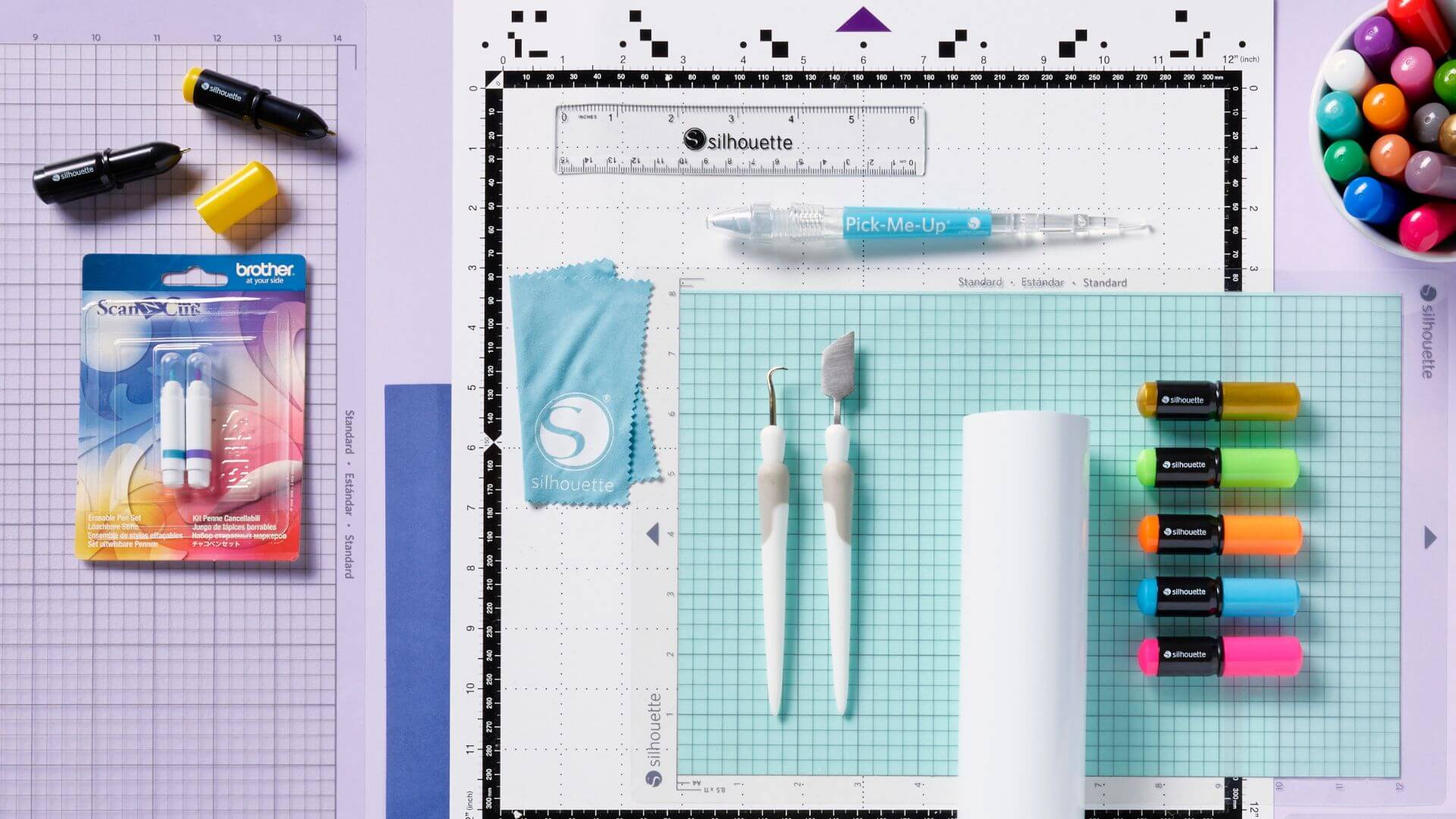
Machine Accessories
You can elevate your papercraft creations with our fantastic craft machine accessories! These accessories make using your cutting machines much easier and are designed to complement the crafting process and assist you in bringing your crafty ideas to life.
Our press mats can be used when pressing your papercrafts, and are designed to both protect your surface and evenly distribute heat across the length of your project. It also functions as an ironing mat - use it to press a sewing project when you don't want to get out the whole ironing board.
You can also find blank components in this category for use with Cricut machines. Cricut accessories include blank caps and ceramic mugs that perfectly match the Cricut press machines, as well as Cricut accessories like blank sticker sheets and plastic sheets for shrink art that are easy to customise to your liking.
You can also find bag holders for your machines, extra roll holders and spare materials here.
Press Machines
Press machines allow you to adhere your cut images to fabric or ceramic cups.
Fabric press machines are perfect for use with iron-on projects and infusible ink, and have a range of great features like portability, quick results, insulated materials, precise temperature control and auto-shutoff. They are flat enough for easy storage in your craft room or office and create durable images that stay on after repeated washes. Machines like the Cricut Easy Press 3 can be used with an app on your phone to set precise time and temperature settings, as well as find step-by-step instructions for using your press. You can also use the Cricut Easy Press 2 to achieve similarly great results, but without the use of a mobile phone.
Use the Cricut Easy Press Mini to adhere your designs to unusually shaped surfaces like fabric shoes, soft toys, socks and bags. Its portability makes it a go-to choice when you're in a rush, and it heats up quickly to get the job done.
The Cricut Mug Press Machine works in a similar way but uses heat to transfer images onto ceramic mugs, rather than fabric. Using specially-designed blank Cricut mugs, users can choose their design and adhere using the machine for unique and personalised mugs that make amazing gifts! The resulting mug can be washed safely in the dishwasher, and the no-peel design stays bright and vibrant no matter how many times it's washed.
How to use the Cricut mug press
The Cricut mug press has been designed to be easy to use. You don't have to set a temperature or a timer - simply insert your mug, press the button and away you go!
- Start in a well-ventilated area, as the heat transfer process can give off some fumes. Place your Cricut mug press onto a heat-resistant surface, and make sure the mug you are using is dry and clean - you may like to use an alcohol wipe followed by a lint roller to ensure the surface is completely free of dust and dirt.
- Use Cricut Design Space to create the design you want on your mug. Make sure to flip it when you're done, so it comes out of the press facing the right way!
- Use your Cricut machine to create the design, then use a weeding tool or your fingers to peel the design off the backing sheet.
- Prepare to stick the design onto your mug by lining it up so the top and bottom edges run neatly along the top and bottom of your mug. Adhere one sticky side next to the handle of the mug, and use it as an anchor to stick the rest onto your mug without any bubbles or bumps.
- Turn on the Cricut Mug Press and wait until the power button turns green. Make sure the lever is up before inserting the mug into the press at a slight angle to prevent the design from catching on the heating element.
- Once the mug is in, hold onto the handle and slowly press the lever down. As you do, rotate the mug so the corners are aligned with, and covered by, the heating element.
- Your machine will beep when it is done. Raise the lever and lift the mug from the Cricut Mug Press. Place it onto a heat-proof surface to cool. Once, cool remove the decal and admire your finished mug!
Craft Machine Materials
To use a craft machine you'll need the right materials! With over 100 material products in a huge range of colours, Spotlight has the cutting machine materials you need to get the perfect look for your project.
Craft vinyl is one of the most common materials you'll see used with cutting machines. Many brands will have their own vinyl range to use with their craft machines - so stick to Cricut vinyl for a Cricut machine, and the same for Silhouette machine and so on. In a pinch you can use Cricut vinyl in a Silhouette machine and visa versa, but your results may not turn out exactly how you expect due to all the differences in the material and how the machines function.
Craft machine vinyl and heat transfer vinyl come in block colours, metallics, pearlescent, holographic, glitter and even more varieties!
Iron on materials are used for adding designs to plain fabric items such as clothes, shoes, bags and toys. Like vinyl, there are many colours and effects available in our iron on range. Use them with a Cricut Easy Press or your standard steam iron to adhere to clean, flat fabrics.

Choose The Right Cutting Machines With Spotlight
Whether you want to go with a Siser, Cricut or Silhouette machine, Spotlight has the range of quality products you need! If you're ready to choose your cutting machine, you can shop online and we'll deliver your order straight to your front door. You can also drop by your nearest Spotlight store and our friendly team will help you choose the right cutting machine for your next papercraft project.
Make sure to browse the full range of craft machines and accessories online for all your cutting machine needs. And once you've got your chosen machine, why not try making some projects with it? Our card-making projects are a good place to start, or have a go at our engraved dog tag, everyday flowers and daisy door curtain projects.




